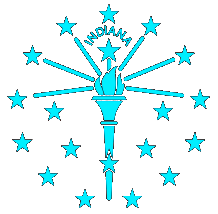Navigation
Contacts
Powered By
Secure the Vote Project
Secure the Vote is an Indiana Non-Profit Information Technology Organization, Inc. project aimed at securing the integrity of votes during an election.
1. Legal citizen of local/state community goes online and registers to vote.
Registration includes security questions or mean of protection for Open Source LiveCD access.
Registration causes legal citizen to show up on voter registration website.
All major parties are tasked with verifying voter's legitimacy (Democrat, Republican, Libertarian).
Each party must confirm each voter on the voter website, as verified by their party rules.
Registered voters must be verified by all parties before voting.
2. Local/State government creates Open Source LiveCD for each verified voter.
All OS LiveCDs are based off the same Open Source, General Public License, operating system available online.
With the exception that each OS LiveCD contains each verified voter's information, ballot, and encryption keys.
County/State government creates an md5 or sha256 checksum of each voter's OS LiveCD.
County/State government posts voters OS LiveCD checksum on the voter website next to the voter name.
County/State government provides (by mail or poles) each voter their personalized OS LiveCD.
Poles have to provide access to voters to verify their checksum online before usage.
At home voters can verify their checksum online themselves before usage.
3. Voter puts OS LiveCD into computer (at home or poles) and loads their OS LiveCD.
Voter uses security questions or mean of protection for Open Source LiveCD access.
OS LiveCD loads and launches the open source ballot voting application.
Ballot voting application reads specific voter information from data file.
Voter completes the ballot and clicks the “Submit Vote” button.
Ballot voting application creates encrypted vote file, and checksums encrypted vote file.
OS LiveCD makes IPv6 virtual private network point-to-point encrypted connection to county/state vote server.
OS LiveCD transmits voters encrypted vote and checksum to vote server.
Voter is allowed to save a record of their vote information and checksum, and keep OS LiveCD.
4. Vote server receives data transmitted by OS LiveCD.
Vote server makes it's own md5 or sha256 checksum of encrypted vote file.
Vote server compares transmitted checksum with it's own checksum.
If both checksums match the vote file is unencrypted and read by the vote server.
If both checksums do NOT match the vote server sends a vote compromised warning back to OS LiveCD.
On success the vote server deactivates the OS LiveCD from submitting any more votes.
On success the registration website indicates that the voter successfully voted.
On success the vote server enters voting data and checksum into open source database.
5. Voter website has read only access to voter open source database.
Voter website populates a web page with every vote file checksum and vote information as a table.
Voters can use their saved vote checksum, to verify their vote information on the web page.
Everyone can review all votes and crowdsource vote counts to ensure honesty in the election.
If a voter can not match their saved vote checksum with the website's checksums for their vote.
If a voter's vote information on the website does not match their saved vote record.