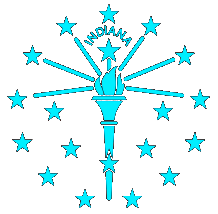These instructions are distributed in the hope that it will be useful, but WITHOUT ANY WARRANTY; without even the implied warranty of MERCHANTABILITY or FITNESS FOR A PARTICULAR PURPOSE.
1. Download your desired package trinity-r14.0.3-inpito.tar.bz2 or tde-r14.0.3-i486-inpito.tar.bz2 or the tde-r14.0.3-x86_64-inpito.tar.bz2 file, and save it to an install location. "I use a thumb drive, or my NFS server." then extract the Bz2 archive file. The source and build scripts extracked files are about 335 MB in size, the i486 binaries are about 653 MB in size, and the x86_64 binaries are about 590 MB in size.
# wget http://www.inpito.org/Downloads/trinity-r14.0.3-inpito.tar.bz2
# tar jxvf trinity-r14.0.3-inpito.tar.bz2
or
# wget http://www.inpito.org/Downloads/tde-r14.0.3-i486-inpito.tar.bz2
# tar jxvf tde-r14.0.3-i486-inpito.tar.bz2
or
# wget http://www.inpito.org/Downloads/tde-r14.0.3-x86_64-inpito.tar.bz2
# tar jxvf tde-r14.0.3-x86_64-inpito.tar.bz2
2. Install either Slackware-14.2 or Slackware64-14.2, from a source of your choosing. I personally download the DVD iso. However, when installing do "NOT" install any package under the KDE4 selection. This means when you install Slackware you will have to UNSELECT the "[] KDE QT and K Destop Enviroment for X" during the installation process. Likewise, choose no desktop which would be "Cancel" when the xwmconfig screen appears, while setting up the operating system.
Note: This may be optional. After I install Slackware, I remove the /usr/local directory and replace it with a soft link back the /usr directory.
# rm -R /usr/local
# ln -s /usr /usr/local
However; if you've already installed additional packages to your /usr/local directory, you'll need to decide whether to proceed with this option.
3. Optionally; only for 64-Bit systems. Once the Slackware operating system is up and running, install Alien Bob's multilib system packages for Slackware64 14.2, then for good measure reboot the system. ... Thank You Alien Bob
4. Go to the location of the tde-r14.0.3-(arch)-inpito, directory depending on your package download, and for the build script issue the command. # ./trinity.compile.sh
or for binary package installation, at the prompt type # upgradepkg --reinstall --install-new *.t?z
This compile and/or install takes some time so please be patient. Once the compile and/or installation is complete. at the prompt type. # xwmconfig
Select the ... xinitrc.trinity TDE: Trinity Desktop EnviromentOnce selected the program should exit. Then reboot the computer. Once the computer reboots log in and at the prompt type startx and launch the Trinity Desktop. Please remember there are application that are not included in this build, such as Amrok, and k3b. Lord willing, I will succeed at including more packages to the compile tree in the future, but for now this is all I got. If you have any edification or comments for me concerning these scripts, ect ... please contact me at Jerry Nettrouer II <trinity@inpito.org> and not my other inpito.org email accounts.
Note: Please remember this will install Trinity into the native /usr directory structure, not the /opt/trinity directory, what that means is that if you attempt to install binaries from packages built for the /opt/trinity directory don't expect them to work with the inpito build packages.
Finally: I am not above error or mistake, so if you find any errors, or mistake, it would be nice to have some insight into it, and any solution to those errors or mistakes.
|